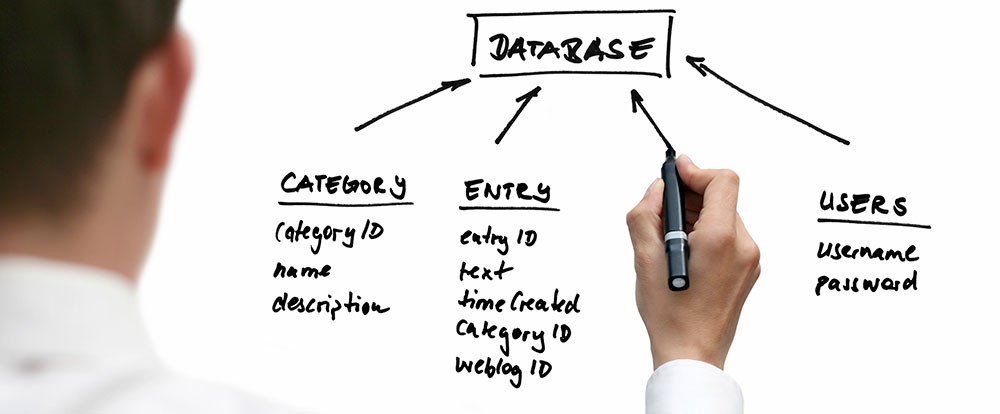
Aha! Databases! So, what is a “database”? There is some confusion about the definition of of the term database. Some use it to describe a list, some use it to describe a type of marketing, and then there’s some information system specialists who use the term to describe the technical aspect of data accumulation.
A database is an organized collection of data, interrelated and nonduplicated, usually stored in a computer. Typically this information is available to the business owner or employee through a database system interface that allows for the updating and editing of the information that is stored. Database systems also provide you with reports and a quantitative analysis of the information that is stored. For example, how many widgets did your company sell this year, and how many of those widgets were sold by Bob to New Jersey customers. That is your database marketing system.
Spreadsheet vs Database
If you are familiar with spreadsheets like Microsoft Excel, you are probably already accustomed to the concept of storing data. Spreadsheets store data in tabular form. Databases do also. So why can’t you just use a spreadsheet to store data? You can use a spreadsheet, but databases are more powerful than spreadsheets in the way that you are able to manipulate data.
Here are a few actions that are relatively easy to perform on a database system that would be difficult, if not impossible, to perform on a spreadsheet:
- Retrieve all records that match certain criteria
- Update record information in bulk
- Perform complex aggregate calculations
- Cross reference data that a stored in different tables (databases).
- Share data among all employees
- Provide secure access to information and prevent unauthorized use
How do you build a database?
So, how does one go about getting a database for a small business? Do you have to hire a professional database developer, or is this something you can do on your own?
The answer is pretty simple and straightforward. If you can budget for and afford professional assistance on the subject matter, that’s what you should do. However, sometimes things are a little tight. And not only that, but you are pretty knowledgeable about computers and understand the basics about what a database is and what it does. So, where do you start from?
The temptation of building a database is to install a software application, create a couple of entry fields and start entering information. Well, that’s not necessarily the best way to go!
Give it some thought. This would be a good opportunity for your small business to separate yourself from your competitors – plan your growth! Evaluate what each software application has to offer, weigh the pros and cons. Document everything you want to collect in your small business database for each area or aspect of your business, and try to logically connect all those elements together. For example, if you are constructing a client database, then maybe each client can be associated with a sales transaction. And each sales transaction will reference one or more products, etc. Sketch your thoughts on a piece of paper – or your computer or tablet for that matter!
Then, you can pick a database software package to store this data. And it will be the best that fits your needs!
What does Decision Group work with?
At Decision Group, we develop and support database systems custom-tailored to fit the needs of small business. We have been developing database solutions since 1992. Our tools of choice are Filemaker Pro and MySQL.We are Certified Filemaker developers.
If you would like help in deciding what solutions are best for your company, or would like to see whether Decision Group can successfully address your company’s needs, give us a call at 267-405-6700 or contact us through this web form.
